Redirecting the root RDS Web Access URL to the login screen
The root RDS Web Access URL (e.g. https://rds.domain.com) does not redirect to the RDS login screen by default in a Windows Server 2012R2 RDS farm setup. Thankfully, there is a simple change in Microsoft IIS to enable this functionality.
In the IIS Manager on each RDS Web Access server in your farm, select “Default Web Site” from the left pane, and select “HTTP Redirect” from the “Default Web Site Home” pane.
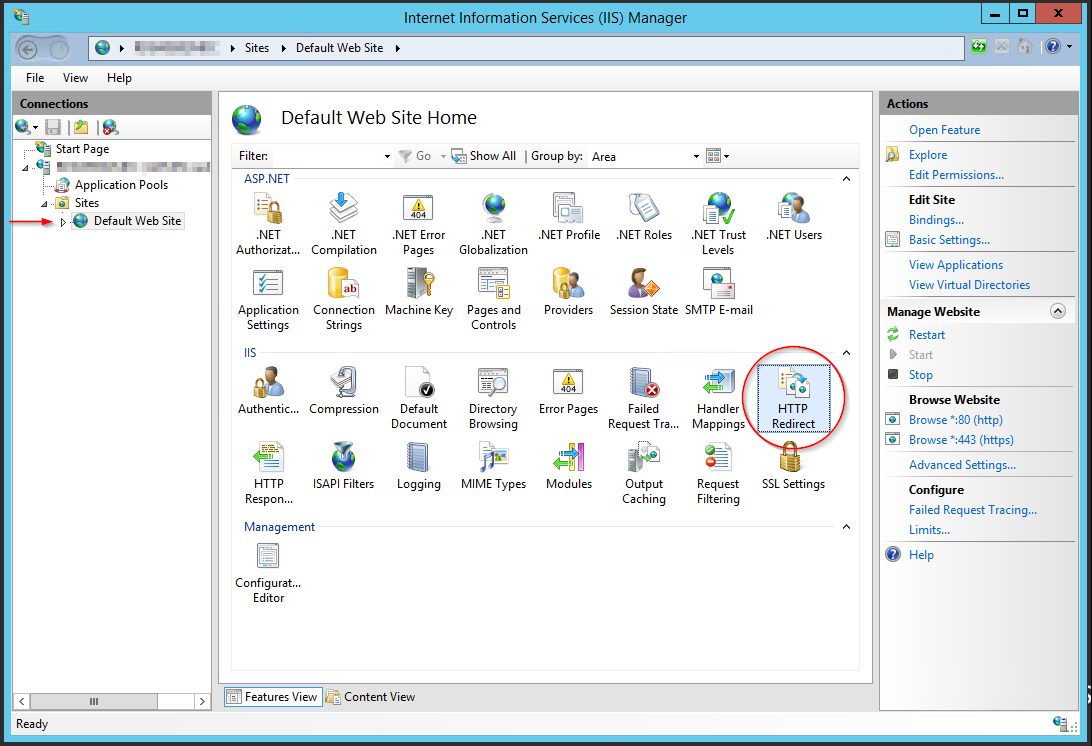
Check “Redirect requests to this destination:” and enter https://rds.domain.com/RDWeb. Check “Only redirect requests to content is this directory (not subdirectories)” and set the “Status code” dropdown to Found (302).
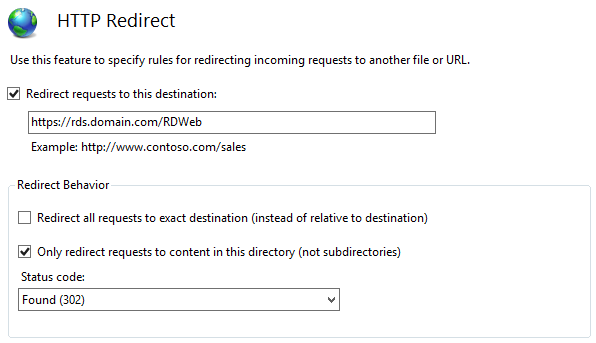
The root URL https://rds.domain.com should now redirect to the RDS Web Access login page.